so i don't know how but you have bricked your phone (if your phone is showing black screen or loop restarting), and now you want it back! :D
well its easy, all you have to do is just flash it with odin.
how to flash-
1. Download the Odin kit from HERE (fixed)(all files included)
Video Tutorial-
written tutorial with pictures-
2. Extract the RAR file you have downloaded and you will get the following-
>Odin3-v1.85.zip
>S5360DDKK1_S5360ODDKJ3 (folder which contains the stock rom i.e 2.3.6 )
12. now click PDA and select "PDA_S5360DDKK1_REV05.tar" file
13. now click PHONE and select "MODEM_S5360DDKK1_REV05.tar" file
14. now click CSC and select "GT-S5360-MULTI-CSC-ODDKJ3.tar" file
(all the above .tar files you will get in "S5360DDKK1_S5360ODDKJ3" folder)

15. now check "Auto reboot" and "F.reset time"
16. now make sure you are getting this yellow line (this shows that device is detected by odin)
17. NOW CLICK START
18. Wait until ODIN give feedback respon PASS
19. it`s mean the flashing proccess is complete. Samsung Galaxy Y will auto reboot.
note- don'y get panic and worry if you have done something wrng during process because you can do this process again and again because your phone cat't go in any worst stage than this :D if you need a video tutorial then let me know. :-)
Please hit the g+1 button on yhe blog, LIKE on FACEBOOK. Follow the blog and SUBSCRIBE on YOUTUBE!
well its easy, all you have to do is just flash it with odin.
how to flash-
1. Download the Odin kit from HERE (fixed)(all files included)
Video Tutorial-
written tutorial with pictures-
2. Extract the RAR file you have downloaded and you will get the following-
>Odin3-v1.85.zip
>S5360DDKK1_S5360ODDKJ3 (folder which contains the stock rom i.e 2.3.6 )
3. Now turn off your Samsung Galaxy Y (just for make sure is completely off, remove the battery for a few sec and put that back
4. Connect the cellphone (via USB cable) to PC
4. Connect the cellphone (via USB cable) to PC
5. Press Volume[-] + Home + Power to boot in Download Mode
6. Hold the buttons until a warning screen with choise show up.
7. Select Continue (Volume[+]), then it`s go to download mode
8. Now open Odin3 v1.85 (application)
9. now click on "pit" and select the "u1_02_20110310_emmc_EXT4.pit" (you will find it where you have extracted the Odin3-v1.85.zip folder)
10. Now in "files [download]" check all- "BOOTLOADER", "PDA", "PHONE", "CSC"
11. now click "BOOTLOADER" and select the "BOOT_S5360DDKK1_REV05.tar" file12. now click PDA and select "PDA_S5360DDKK1_REV05.tar" file
13. now click PHONE and select "MODEM_S5360DDKK1_REV05.tar" file
14. now click CSC and select "GT-S5360-MULTI-CSC-ODDKJ3.tar" file
(all the above .tar files you will get in "S5360DDKK1_S5360ODDKJ3" folder)

15. now check "Auto reboot" and "F.reset time"
16. now make sure you are getting this yellow line (this shows that device is detected by odin)
17. NOW CLICK START
18. Wait until ODIN give feedback respon PASS
19. it`s mean the flashing proccess is complete. Samsung Galaxy Y will auto reboot.
note- don'y get panic and worry if you have done something wrng during process because you can do this process again and again because your phone cat't go in any worst stage than this :D if you need a video tutorial then let me know. :-)
Please hit the g+1 button on yhe blog, LIKE on FACEBOOK. Follow the blog and SUBSCRIBE on YOUTUBE!



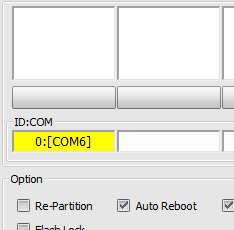














77 comments:
CAN U GIVE A VIDEO TUTORIAL SIR BECAUSE WHEN I CLICK ON START IT FAILED
thanx...finally got back my stock rom
thanx saved ma life...wrkd gr8 fr me...
Can I do it with Mac is 10.4.11
Mac os* 10.4.11
no this ODIN is only for windows, but mac version of odin is also available
thanks man your great!
but if I failed I will tell you if I need the video tutorial thanks man...
done but odin is not responding.. it's stock in setting up connection v.v
I got always failed ...
I do it 4x http://i46.tinypic.com/at6xw.jpg
Downloading fails on boot
how many time it will take to complete???
max 50 sec
My samsung galaxy y wont go into both recovery mode and it just show the black skrin only if i restart my SGY... what shoud i do???please help me!!!
watch the video tutorial on my youtube channel (go to youtube and serch for "rdx545" and serach for "how to flash galaxy y with odin" also subscribe there)
Odin didn't detect my device.What should I do?Pls help!!!!!!!!!!!
first connect your phone then start odin, it will suerly detect it also watch the vdo tutorial. :-)
how to install urdu hindi language support????
plzzz....
hey man link broked
can i do the same for my galaxy y duos?
Thanks for the help!
Thank you very much,,I thought i ganna pay this phone for my friend. I am the one who able to brick this phone and now its solved ,,
Again thank you very much it is very helpful..
Can i load automatically other version of ROM like Hyperion 8 instead of the Gingerbread?
i have done it but there is problem my shows galaxy y logo...again again...means..boot loop animation
hey man where can i download pda s5360ddkk1 rev.tar file...... plz help me to get the pda file .......i'm searching for that file more than 4 weeks
download the odin kit from the link given above. it contain every thing
thank you so much bro my galaxy y is back to normal....from cebu philippines...
love u thanks a lot :)
pls help me i cant see the yellow line :(
hey it always show setup connection and does not go after that so wAt to do please tell me
its work ..... well done boy
my pc always says "device driver was not successfully installed" what should i do? it bothers me a lot!!!!
Please help!! LInks are not working!! And i don't have PC i got Mac.. Please help me. I would really appreciate it
It works \m/* thanks a ton bro : )
For Those whose yellow light ain't showing it means the phone is not connected to the pc Please Install Drivers For Galaxy Y Or Samsung Kies(Which I Prefer) No More Problems ;)
my phone stuck on set partipition
whay?
FUCK YEA!!! YOU SIR ARE GOD IN MY EYES
THANKS SO MUCH !! :) THUMBS UP..
Plz help me sir i have done everything what u say but still failplz tell me how to back my phone. Plz plz plz help me
plz u can give the new link of odin kit plzzzzzzzzzz
Thanks Men ! You're so Great !
in Filipino term, "Anq Lupet Mo!"
Super Thanks Men ! God Bless !
tnx now my sister's phone is now working...:D
i dont get the yellow line WTF
problem with the yellow line :( pls help
i cant complete the download. it always stop at 0 sec. and the file on my doc. is Unconfirmed 141323.crdownload please help me. i want to fix my phone
how to extract??
Sir I did everything correct but when I click on start nothing happens the green loading does not start I waited for 20 min but nothing happened
Plz help
fuck it failed
hey odin is not detecting ma cell phone
helppppp!!!!!!!!!!!
plese rply
it worked
tysm man
no yellow :(
Hi
How to get those .pit .csc. boot loader files for flashing...My phone in serious trouble..Please send me links to download...
Guys! I have the answer of your prob about the "no yellow" like u said..
U need to have this! http://drivers.softpedia.com/get/MOBILES/Samsung/SAMSUNG-USB-Driver-for-Mobile-Phones-15230.shtml
read the instruction carefully and there u go!
all the processes are done but after starting the setup struck as it is no process is going no help plz
Give me A link to download the file ??
mine is so sloww it stay in setup connection what will i
do?????
the file i downloaded is not in tar md5 extension but in disc image file something, I've extracted it from winrar and it is not in tar md5 extension
Bro i want to try this tutorial for ma galaxy y pro duos. Here is tar.md5 file format. How to extract it...after extraction of zip file i got this file. Here is no such files likes csc pda modem. In the sgsy rom i was founded that but in this file here is nothing like that. Plz help me bro.
odin file not download plese send odin file link my mail 22binny@gmail.com
plese send odin+files my glaxy y is not working I need it
plese send me odin kit my mail id 22binny@gmail.com
stock on setup connection... what should i do?
i love you man :dD tnx alot . you save me :) :*
Android, Apps, Games, Android Online Emulator, SEO, Blogging, Hacking, News, Gadget, Temp Email And Phone, Templates, Forum http://candyroid.blogspot.in
it says "FAIL"
All threads completed. (succeed 0 / failed 0)
What more can i do?
kabarcada@yahoo.com
failed first time i tried then i tried again and now its working. thank u, saved me
USB UNRECOGNIZED what to do..??
why my odin was not detect my phone??
help me lpss
i have intex aqua y2 WHICH IS BRICKED what to DO!
yelow line dont appear.. what should i do?? help
Thanks bro... it's working
Hello,
This solved my issue although the version for odin I used was different. But thank you for this information.
Can you also help me with the boot loop issue in moto e first generation?
The battery symbol shows up, led blinks, phone restarts and goes to black screen and the process repeats restart black screen and when try to hard reset it doesn't happen and it again restarts. I'm using kitkat.
It would be great if you can help me with this.
Thank you in advance. Waiting for a early reply.
Hello,
I downloaded your link but when i plug the mobile I don't get the yellow line my device is not detected by odin. Please sir can u help me?
I would appreciate it if you reply sooner.
Thank you!
Plz give us CSC link
Firmware link for y5360
I love Samsung.
Download Best Game and Apps for Samsung here
A good site with exciting content that is what I need. Thank you for making this web site, and I will be visiting again. It is really resourceful blog with great content. download free android apps.
SELAMAT DATANG DI WWW.WSD4D.COM
Togel Online | Togel SGP | Togel HKG | Judi Online | Judi Bola
.
1 USER ID UNTUK SEMUA GAME
- SPORTSBOOK
- TOGEL
- 6 GAME POKER
- Casino
- Sabung ayam
- Tangkas
- Slotgame
- Habanero
- Tembak ikan
- Batu goncang
- dan game lainnya
.
BONUS YANG MENARIK DARI WSD4D(.)COM
- BONUS NEW MEMBER 100% SPORTSBOOK
- BONUS NEXT DEPOSIT 10%
- BONUS DEPOSIT 30% SPORTBOOK
- BONUS DEPOSIT SETIAP HARI UP TO 20,000
- DISKON TOGEL 2D : 29% | 3D : 59% | 4D : 65%
- BONUS CASHBACK UP TO 15% SPORTSBOOK
- BONUS CASHBACK SABUNG AYAM 5% UP TO 10%
- BONUS CASHBACK GAMES & TANGKAS 20%
- LIVE CASINO ROLLINGAN 0,8% (NO LIMIT)
- BONUS ROLLINGAN POKER & DOMINO 0,3%
- BONUS REFFERAL 2%
.
MIN DEPO & WD CUMA Rp.50.000,-
BCA - MANDIRI - BRI - BNI - DANAMON
UNTUK INFORMASI SELANJUTNYA BISA HUB KAMI DI :
LIVECHAT WSD4D(.)COM YANG ONLINE 24 JAM
Pin BBM : D887ECDB
LINE : wsd_4d
WECHAT : wsd_4d
SKYPE : VINA WSD
WA : +855964903955
Post a Comment